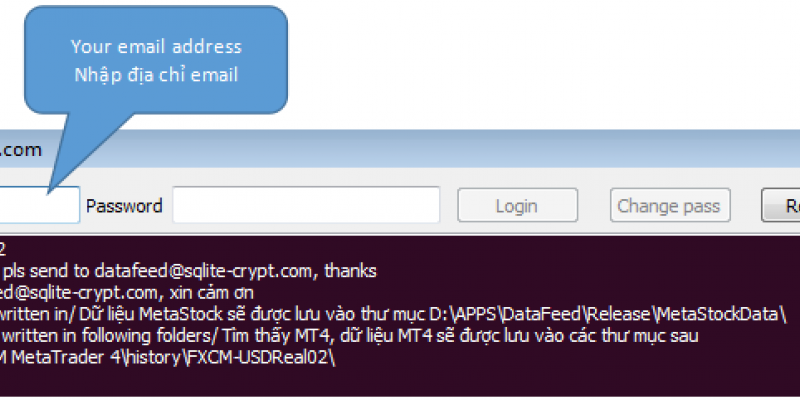DataFeed Blog
Sử dụng app
- để tắt bật support/ resistance, bấm nút Cài đặt, Chọn "Support/ Resistance/ Trendlines" indicator (chỉ dành cho người dùng premium)
- để chạy chế độ backtest, đầu tiên cần chọn khung thời gian tối thiểu là m15, chế độ backtest không hỗ trợ khung bé hơn m15, sau đó ấn-và-giữ trên cửa sổ...
User manuals
- to turn on/ off support/ resistance levels, go to Settings, choose "Support/ Resistance/ Trendlines" indicator (only available to Premium users)
- to run backtest mode, pls first select timeframe from m15, backtest mode does not support timeframe smaller than m15, then tap and hold on...
Privacy Policy
This policy applies to all information collected or submitted on DataFeed’s website and our apps for iPhone/ Android and any other devices and platforms.
Important!
If you want to delete your DataFeed app account, please go to Menu/Account page in mobile app, and click on "Delet...
DataFeed Tool Documentation/ Tài liệu hướng dẫn
This documentation is for Windows utility app (which feeds only Vietnam stock data for AmiBroker, MT4, no signals). Ignore this section if you use mobile app with trade signals.
System requiremens/ Yêu cầu hệ thống
DataFeed Tool runs in any PC wi...
Các bạn đọc bài này hẳn đều biết câu nói bất hủ của Warren Buffett: “Hãy mua khi người khác sợ hãi và hãy bán khi người khác tham lam”. Một câu nói rất hay, nhưng rất tiếc Warren Buffett không đề cập đến việc đo lường độ sợ hãi và lòng tham. Sự sợ hãi và lòng tham luôn hiện hữu trên thị trường hàng...